Getting started
Getting a Window.js binary
The first step is to get a working binary.
Window.js is distributed as a single binary that can be downloaded for Windows and macOS.
It can also be built from the sources for Windows, macOS and Linux.
Hello, world!
Create a new, empty file named hello.js and run it with Window.js:
$ windowjs.exe hello.js
This opens a blank window. Edit hello.js to update the window title:
window.title = "Hello!";
Press F5 in the main window to reload it and verify that the title was
updated.
Now let’s clear the background and draw a square:
const canvas = window.canvas;
canvas.fillStyle = '#023047';
canvas.fillRect(0, 0, canvas.width, canvas.height);
canvas.fillStyle = '#eb005a';
canvas.fillRect(100, 100, 200, 200);
Press F5 again to reload and see the updated window:
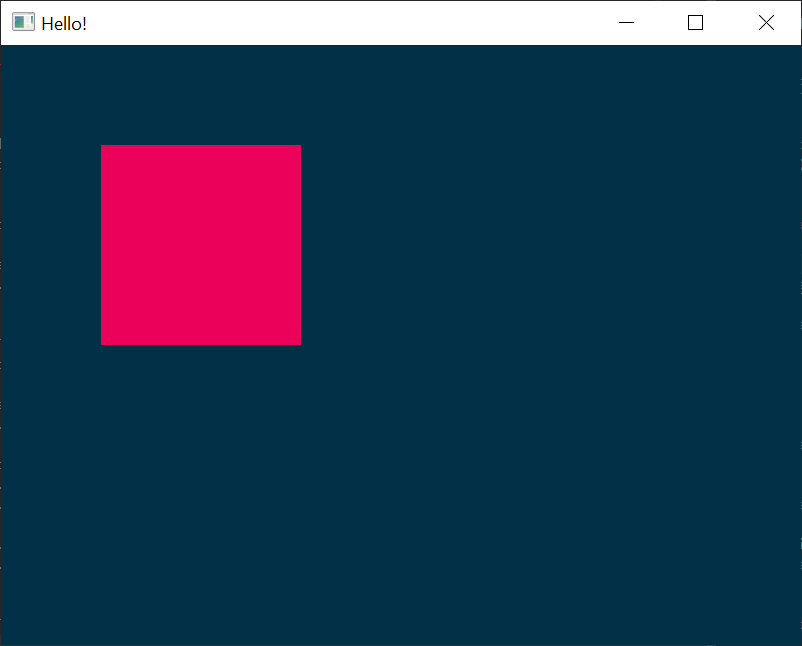
Use window.addEventListener to listen for keyboard and click events:
window.addEventListener('click', function(event) {
console.log(`Clicked on ${event.x}, ${event.y}`);
});
window.addEventListener('keydown', function(event) {
console.log(`Key down: ${event.key}`);
});
After reloading with F5 again, clicks and keyboard events will log to the
Javascript console. Press F1 to open the console and see the output:
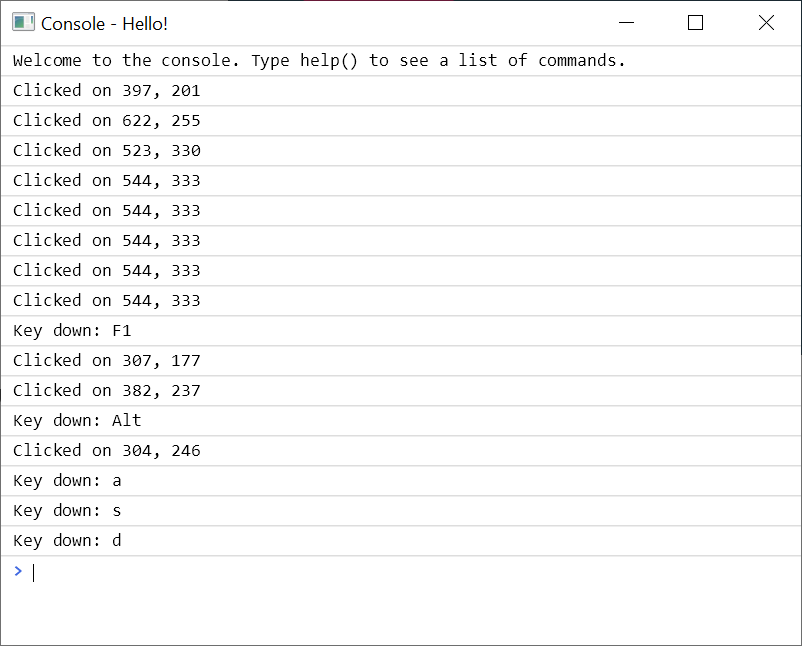
The console logs can also be seen overlaid in the main window by pressing
F4:
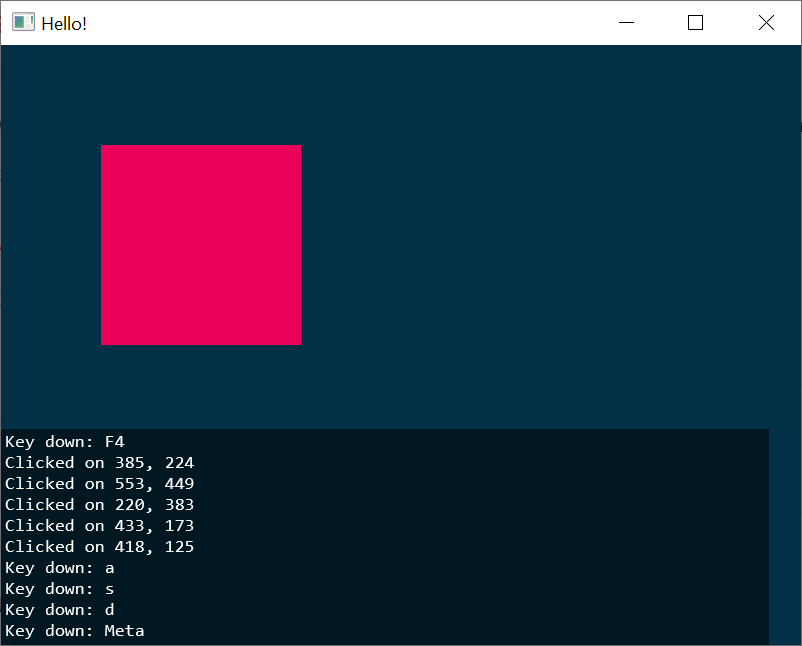
It’s also possible to make API calls in the console directly. Try changing the mouse cursor via the console:
window.cursor = 'crosshair';
Drawing continuously
Animations can be performed by drawing continuously. This can be done via a callback to requestAnimationFrame:
function draw() {
canvas.fillStyle = '#023047';
canvas.fillRect(0, 0, canvas.width, canvas.height);
canvas.fillStyle = '#eb005a';
canvas.fillRect(100, 100, 200, 200);
canvas.fillStyle = 'darkorange';
const y = canvas.height / 2;
const w = canvas.width;
const t = Math.cos(performance.now() / 300);
const x = w / 2 + (w / 4) * t;
canvas.save();
canvas.translate(x, y);
canvas.rotate(t * Math.PI / 2);
canvas.fillRect(-100, -100, 200, 200);
canvas.restore();
// Request to draw again when the next frame is ready.
requestAnimationFrame(draw);
}
requestAnimationFrame(draw);
Press F2 to see an FPS display. By default, Window.js waits for vsync before
each frame; set window.vsync to false to draw
as fast as possible.
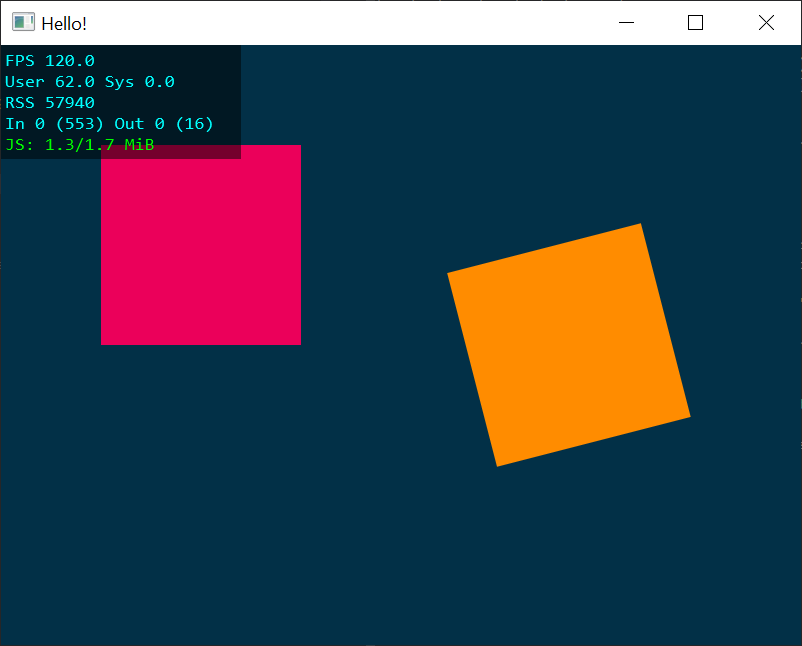
The complete Hello, world! example is available in the Window.js checkout at
examples/hello.js.